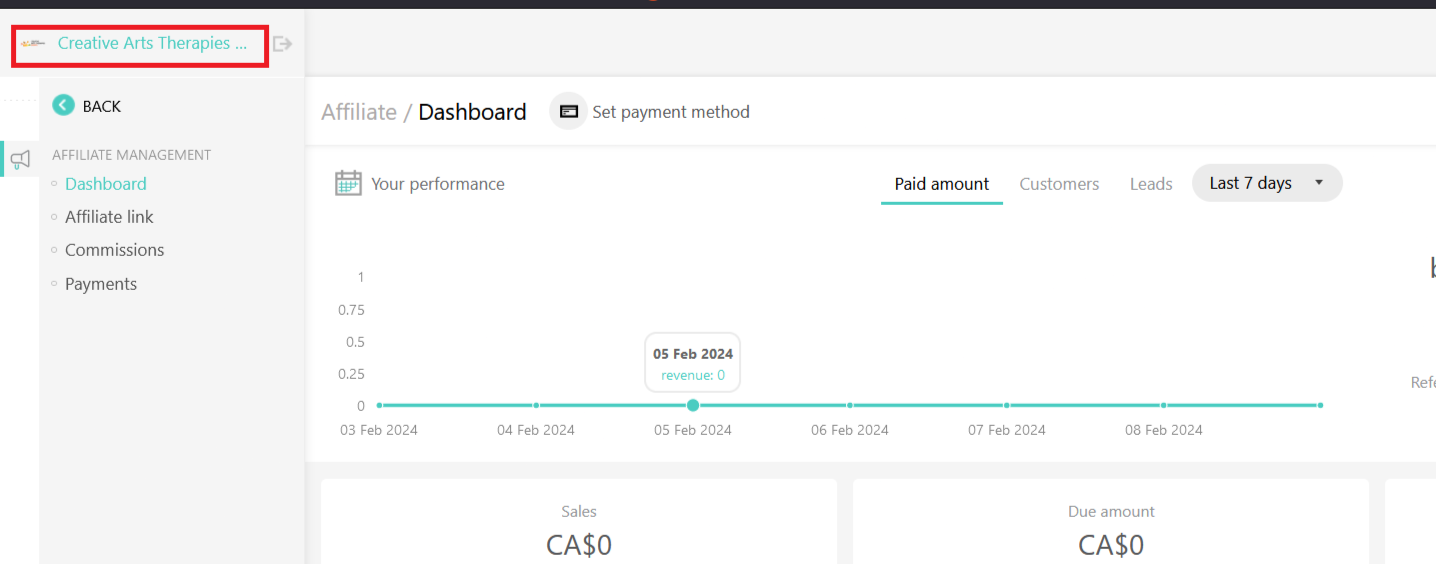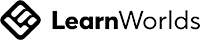Frequently Asked Questions (FAQ)
General FAQ
How to buy the home study conference/summit/training package I am interested in?
To buy the Conference/summit/training Package follow these steps:
- Click on any of the Buy Now buttons for the Conference Package, or click here.
- Proceed to checkout.
- Enter your billing information and payment information.
- Enter a coupon code if you have one and click "Apply".
- Review your order details to ensure accuracy, including any discount from the coupon code.
- Click the "Buy" button to complete your purchase.
- You will receive a confirmation email with your order details.
I have a coupon code. How do I use it?
To buy the Conference/summit/training Package using a coupon code, follow these steps:
- Click on any of the Buy Now buttons for the desired Package.
- Proceed to checkout.
- Enter your billing information and payment information.
- Enter the coupon code for the specific course you want to buy and click "Apply". The coupon for one package does not work for any other packages. Please see below the image of the payment page:
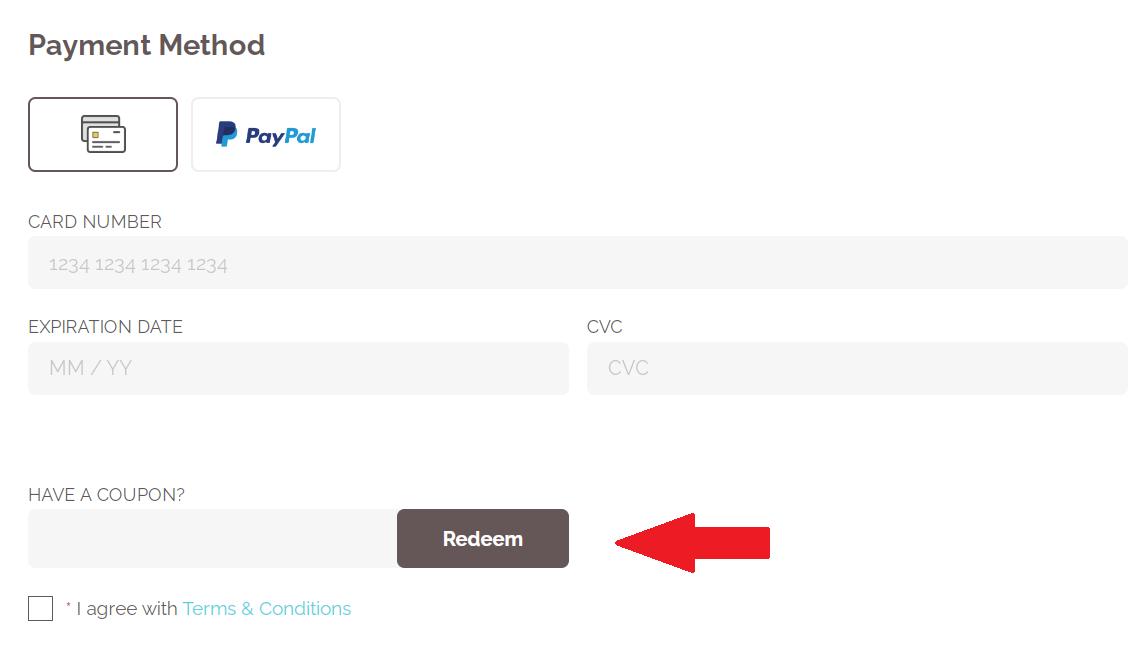
How to see what the home study package offers?
The paid package provides video-on-demand access to all presentations, allowing you to watch anytime at your convenience.
Most of the packages that are not supervision series, offer Continuing Education Credits for attendees in the United States, as NBCC-approved provider. Also, the conferences and summits are approved by the Canadian Counselling and Psychotherapy Association (CCPA) and you will receive credits for them - please check each home study package page to read the details. Only participants with paid access will receive certificates of completion or CE credits. Please note that live attendees will not be able to receive credits as their attendance cannot be monitored.
Most of the packages that are not supervision series, offer Continuing Education Credits for attendees in the United States, as NBCC-approved provider. Also, the conferences and summits are approved by the Canadian Counselling and Psychotherapy Association (CCPA) and you will receive credits for them - please check each home study package page to read the details. Only participants with paid access will receive certificates of completion or CE credits. Please note that live attendees will not be able to receive credits as their attendance cannot be monitored.
How to get CE credits or a Certificate of Completion?
To receive a Certificate of Completion and CE credits, you need to complete all the video presentations and accompanying questionnaires in the Conference Package. After you have done so, you will have access automatically to the certificates. Please contact us at contact@artstherapies.org if you cannot have access. Some of the older courses do not give automatic access. Provide us with your information, and let us know what type of certificate you are seeking (certificate of completion or CE credits for NBCC or CCPA). We will then issue your certificate and credits. Please note that this offer is only available to participants who have purchased the home study Package(s), not for live participants to our free events.
Technical FAQ
How do I create a new account?
Welcome to your online school. To Log In to our Portal, you have to create a new account. There are two ways to accomplish this: The first one is to simply connect with one of your social network accounts. It's the easiest way by far since you don’t need to remember yet another password. To log in, simply click on the button corresponding to the social network you prefer to use and follow the process. You will be asked to confirm your email address, so make sure that you enter a valid email address. Your e-mail address is your key to access our Portal. It is fully safe with us and we will use it only to communicate with you if necessary.
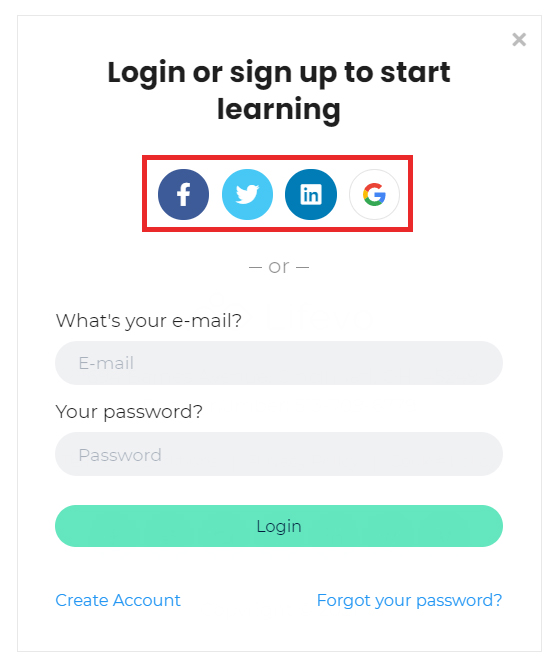
The second option for creating a new account is using your email. Click on the Create Account link that can be found in the login form.
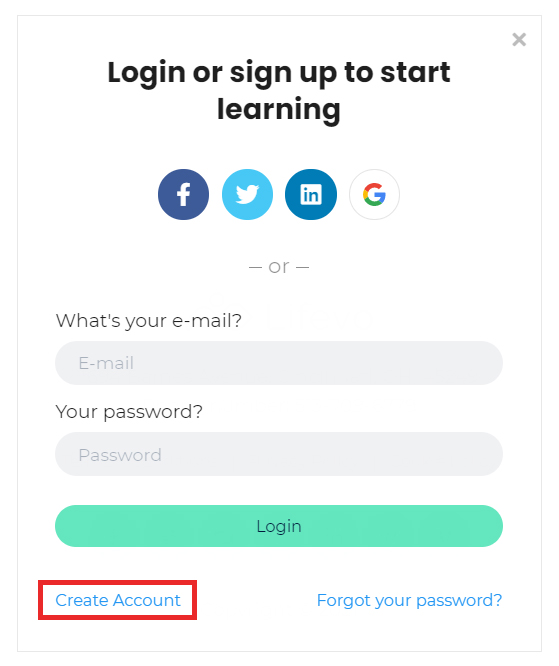
Fill out the simple registration form with your name, email and desired password and click on the Start your learning journey button.
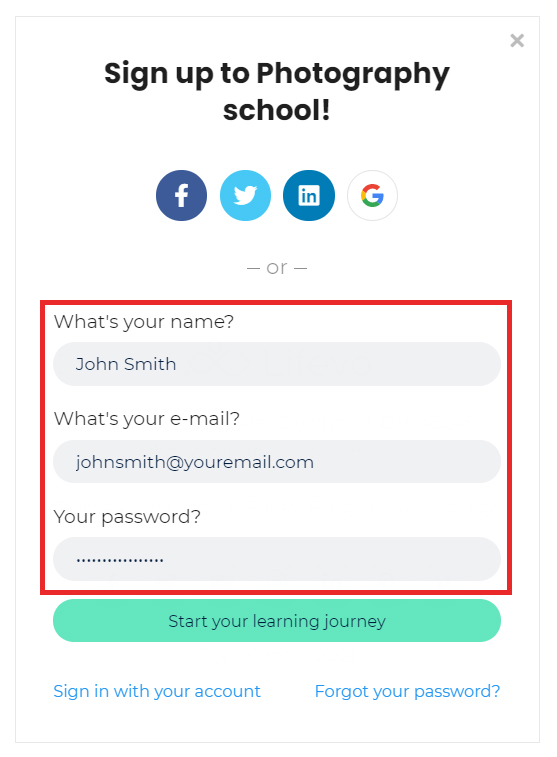
That’s it, you may now access the online school and browse through the available courses.
How to Log In with an existing account?
If you've used a social account (Facebook, Twitter, Linkedin, Google) to register to the school then all you need to do is click on the respective button in the Login form.
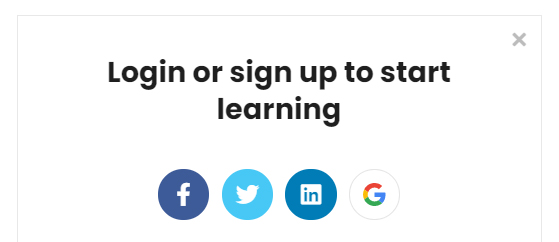
If you've used your email to register for the school then simply fill out your e-mail and password in the login form and click Login.
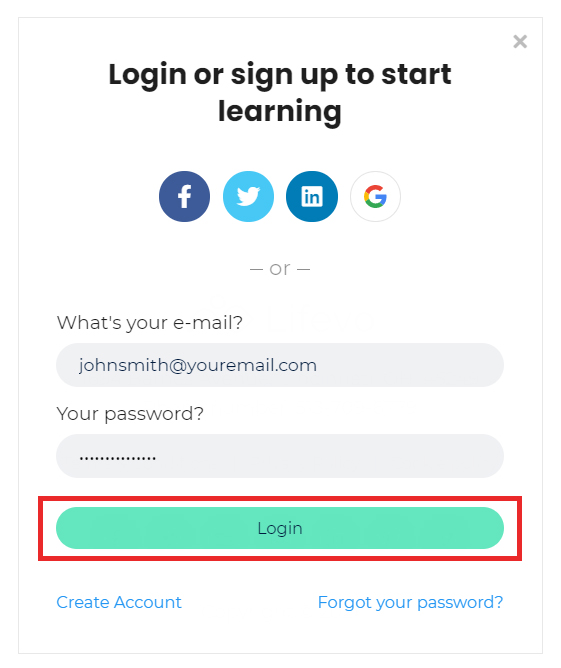
That's it, you can browse through our course catalog!
I was able to enter my account before, but now it does not let me in. What do I do?
If you've used a social account (Facebook, Twitter, Linkedin, Google) to register to the school then all you need to do is click on the respective button in the Login form and continue as you regirtered. If you used an email address, please click on the email login. Make sure you will use all the time the same login option and the same username and password.
If you are not active on our platform for a few days, it will automatically log you out. In this case, sometimes the cookies prevent you from re-entering the site and you may encounter difficulties signing in. You have two possibilities:
1. to delete the cookies from this site by going to your browser's settiins and then restart the process of logging in.
2. to use an incognito page in your browser.
Please do not create a new account in case you encounter difficulties signing in, you will not have access to your paid course on the new account.
If you are not active on our platform for a few days, it will automatically log you out. In this case, sometimes the cookies prevent you from re-entering the site and you may encounter difficulties signing in. You have two possibilities:
1. to delete the cookies from this site by going to your browser's settiins and then restart the process of logging in.
2. to use an incognito page in your browser.
Please do not create a new account in case you encounter difficulties signing in, you will not have access to your paid course on the new account.
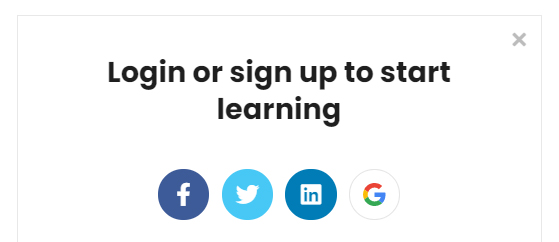
If you've used your email to register for the school then simply fill out your e-mail and password in the login form and click Login.
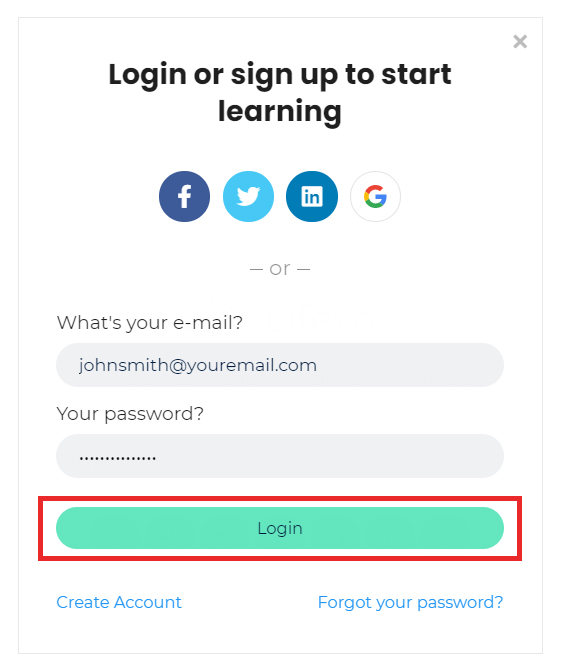
That's it, you can browse through our course catalog!
How can I change my password? Problems logging in?
First of all make sure that the combination of e-mail and password you tried is correct (for security reasons our error message doesn't explicitly reference whether you made a mistake in your email or password. This is deliberately so to make it harder for malicious individuals to guess any account details). If you are still having problems it might that have forgotten your password. Changing the password can be done from the online school's log in form (you have to be logged out). Go to the login form and click on the Forgot your password? button that can be located right under the Login button.
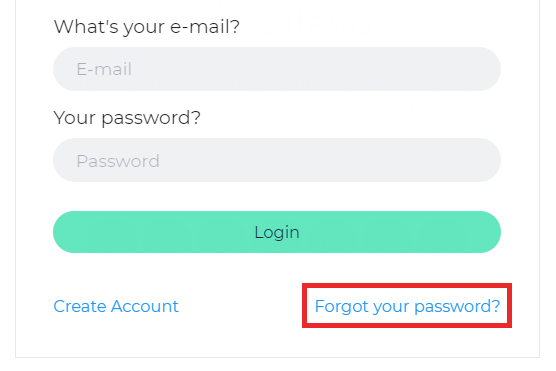
Insert the email of your account and click OK.
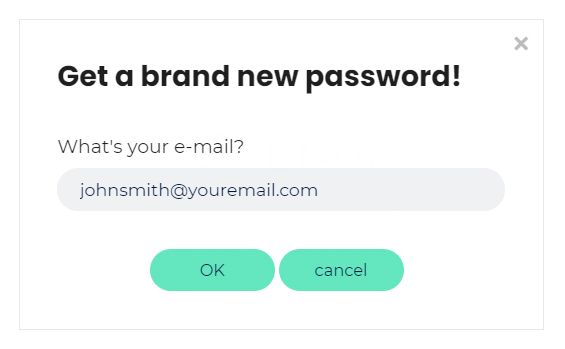
You will soon receive an email containing a link for resetting your password. If you don't receive this email after a few minutes, please check the spam folder of your email account as the reset email may have accidentally been held up by your spam filter.
How to access the videos in a paid home study package?
To access the videos in the paid package, simply log in to your account. You will arrive on the page "Me". You can either scroll down and follow the steps in the image below, or click on Start in the navigation bar. From there, click on Continue on the right course (package) or access it from the Profile tab. In the course player, all the videos will be available for viewing.
How do I switch from an Affiliate account to a Learner account, so I can view my home study package(s)?
To switch between accounts, follow these steps:
- Sign into your account.
- You will be by default directed to the Affiliate account.
- Click on the icon on the top left of the page, as in the image below. You will be directed to the learner account and be able to view your home study package(s). For more information on the Affiliate account, please check the page www.artstherapies.org/affiliate-faq